A configuration tool for ASTRO devices
ASTRO Command Center is a free utility tool that was developed by the Logitech sub-brand, ASTRO Gaming. It serves as an all-in-one solution that helps users configure their ASTRO audio gaming peripherals with ease. However, this software does not support all of the company's products. It will only be able to detect and work with three specific models, namely the MixAmp Pro TR, A50 Wireless + Base Station, and the A20 Wireless.
What is ASTRO Command Center?
ASTRO Gaming has been in the video game industry for over a decade, providing various professional-grade gear to gamers. Their offerings range from gaming headsets, audio mixers, and game controllers. The Command Center software was made for its gaming headsets and audio mixers specifically. It only supports three specific models, though: The MixAmp Pro TR audio mixer, as well as the A20 Wireless and A50 Wireless + Base Station gaming headsets.
Installing this tool is easy and straightforward. Once you have downloaded the installer, you can immediately click on the file to start the process. Just follow the step-by-step guide to help you throughout the entire installation. Once done, connect your devices to your PC via USB. Also, make sure to set it to "PC Mode" to ensure that the Command Center app will be able to detect it. Once it's detected, you can start configuring your device.
The ASTRO Command Center's interface features a simple design and 3 main tabs to navigate through, at any given time. The first one is the Equalizer tab where you can set sound profiles to your liking. The second is the Microphone tab where you can adjust the volume levels of your mic when gaming. Lastly, the Stream Port tab is where you will be able to configure your steam setting and sync all your devices together.
A custom gaming audio experience
All in all, the ASTRO Command Center is a solid utility tool for users of the company's audio gaming peripherals. The user interface is simple, clean, and easy to use. While hardware support is limited and there are no special features, its core functions work well and will be appreciated by any competitive gamer or game streamer out there for its reliability.



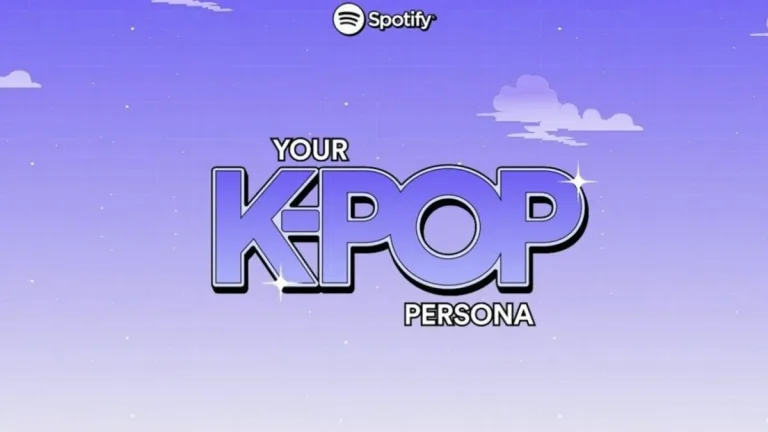





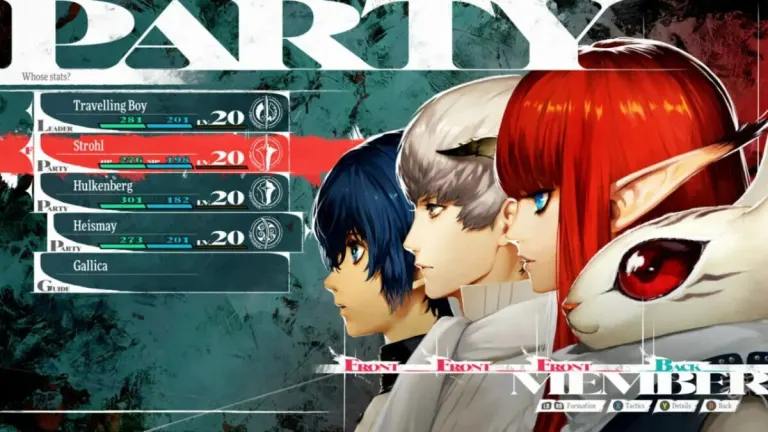

User reviews about Astro Command Center
Have you tried Astro Command Center? Be the first to leave your opinion!